Sellers

Adding a Service / Gig
The service you provide and market is referred to as a “Gig.” Your Gig serves as a chance to display your skills and talents to potential clients while offering them comprehensive information to help them make an informed decision before placing an order with you.
Buyers
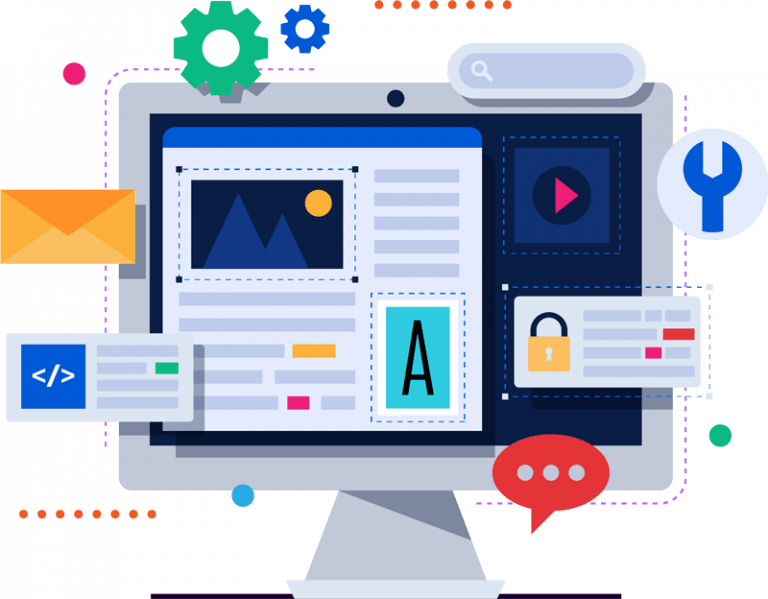
Adding a Project
If you’d like to request a particular type of freelance work, you can indicate your preferences by creating a project, and then freelancers can submit their bids for your project.

How to Order a Service
Ordering a Service/Gig is quite simple. Here’s how:
Go to Dashboard
> Topup/recharge your wallet to the desired amount (in US).
Select your Service of Choice after reviewing.
> Click the ‘Order’ button
Register and explore a wide range of professionals and projects.
Discovering talent is effortless; either submit a project or select services available by pros.
TriniFreelance offers cost-effective solutions and leverages low transaction fees.
